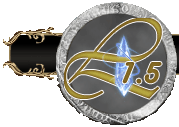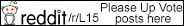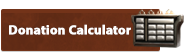Server Commands
Server Commands The L1.5 server utilizes a chat command system to toggle several features of the game or provide benefits to the player. Simply type the command into the chat box in the game and press enter. The following is a list of the available commands for players to use. Some of these commands require the use of Ancient Adena (AA), but most are free:
| Custom L1.5 Commands | |
| -help: | Displays all usable commands. |
| -buff: | Provides a few beneficial buffs to the player. |
| -warp 1-9: | Provides a delayed teleport to certain towns. Type -warp in game to see all destinations. |
| -poly (1 AA): | Provides a 7,100 second (2 hour) polymorph of your choice. |
| -panda!: | A fun panda morph. Great for showing you are AFK. |
| -brave (5 AA): | Provides Potion of Bravery effect for 3,600 seconds (1 hour). |
| -crackoftime: | Informs you of the current location of the Crack of Time. |
| -suicide: | Kills your character and sends a message on global chat. WARNING: You will lose experience with this command. If you are level 61 or over, after suicide you will receive a vial of your class's blood in your inventory. This is used for certain bloodpledge quests, and can also be consumed to temporarily morph into a faster version of your class. |
| -cdk (50 AA): | This command gives you the CDK polymorph for 7,100 seconds. It's expensive, but provides a very fast morph for hunting. |
| -freecrack: | This command is sometimes turned on by Zajako as an event. Use it to get free 7,100 seconds of CDK. |
| -arena: | Teleports you to the FunLand PvP Arena. |
| -immune (2 AA): | The same effect as the Wizard's Immune spell. Decreases damage taken for 30 seconds. |
| -aa: | Displays the amount of AA that you have accumulated. |
| -stats: | Shows your current Magic Resistance, Armor Class, and Spell Power, along with your current % of level completed. This is useful if you are over level 100, as the experience bar does not move after this level. |
| -fix: | Causes you to "teleport" in place, which will fix your position if you are having issues with invisible monsters, going through stairs, etc. |
| -auction: | This allows you to see people entering numbers with the "+" command, which can be used to run personal auctions in the game. |
| +[Number]: | Allows you to enter bids on another player's personal in-game auction. |
| -debug: | Use this command if you want to see the damage you are doing with weapons or spells. You can also use this to get more detailed information from the -weapon command. |
| -weapon: | This command will show you the current weapon armed and (if using a Soul Weapon), will display the current level and % of the weapon. |
| -doll: | This command will show you your current power/skill doll's exp and level. |
| -clanstats: | Displays the current level, experience and reputation of your clan. |
| -clanwar: | Allows the royal of the clan to declare war on an enemy clan by typing -clanwar and the name of any online enemy. |
| -endwar: | Allows the clan leader to end a war by typing -endwar and the name of any online enemy. |
| -soulmessages: | Toggles weapon proc messages from any Soul Weapons around you, as well as your own. |
| -soulinfo: | Displays name and experience/level information about all equipped Soul Items |
| -elixirs: | Displays the number of Elixirs or Fluids you have used. |
| Original L1 Commands | |
| \f# or \\f#f#: | Changes the text color. Use different numbers or capital letters in place of # before a bookmark, title, or chat message to make the text appear in different colors. |
| /who: | Tells you how many people are online. Add a name to the end of the command to see if a specific player is online. |
| /pledge: | Displays some basic information about your bloodpledge. If you are a royal, this command allows you to see all members of the pledge, whether they are online or offline. |
| /join: | Sends a request to a royal for you to join their bloodpledge. You must be looking at the leader of the bloodpledge to use this command. |
| /leavepledge: | Drops your character from the bloodpledge it is in. |
| /title [Name] [Title]: | Displays a title over your character’s name. You must be level 40 or greater to use this command. Royals can title members of their bloodpledge with this command. |
| /bookmark: | Opens your Location Bookmarks page. If you wish to bookmark a new location, type the command and add the name you want the bookmark to have. |
| /exclude [Name]: | Excludes the specified player from your chat and private messaging. Repeat the command or restart to un-exclude someone. |
| /loc: | Tells you your current location by cell number. Useful for finding members of your hunting party. |
| /chat [Off/On]: | Turns the global chat off or on. |
| /macro: | Opens the macro window, which allows you to enter up to 5 lines of chat, which will repeat in the trade chat. |
| /tradechat [Off/On]: | Turns trade chat off or on. |
| /whisper [Off/On]: | Turns whispers off or on. |
| /shop: | Use this to set up a shop and enter shop mode in a trade zone. Type the command again to exit shop mode. |
| /trade: | Initiates a trade with another player. You must be facing each other to trade. |
| /ban [Name]: | Kicks a member out of your clan (Royal-only command). |
| /invite: | Invites a player into your hunting party. You must be facing each other. |
| /banish [Name]: | Kicks a player out of your hunting party. |
| /outparty: | Drops you out of your hunting party. |
| /party: | Lists the current hunting party members. |
| /pk | Toggles the ability to PvP without the use of the Ctrl button. |
| /time | Shows the current time (24 hr. format). Taken from your computer’s clock. |
| Other Useful L1 Controls | |
| F1/F2/F3: | Goes to the 1st, 2nd, or 3rd set of shortcuts. |
| F4: | Picks up items around you. |
| Tab: | Opens your inventory window. |
| Ctrl+A: | Opens your status window. |
| Ctrl+S: | Opens your spell window. |
| Ctrl+H: | Opens the Help menu. |
| Ctrl+V: | Opens the Game Options menu. |
| Ctrl+Q: | Opens the Quit Menu. |
| Ctrl+R: | Toggles your HP/MP bar on or off. |
| Ctrl+X: | The last spell selected or used will be cast automatically when you click a target. This is helpful in PvP. |
| Ctrl+P or PrtScn | Captures a screenshot. All screenshots are stored in your Capture folder in the Lineage directory. |
| Right-Click | Cycle through the available targets below your mouse. Use this when players or monsters are stacked on each other. |
 Server Info
Server Info
Discord: l15server
 Current Events
Current EventsEXP Event: 3x
SXP Event: 3x
Free Crack Event!
Free Death Event!
Carebear Event!
SXP Event: 3x
Free Crack Event!
Free Death Event!
Carebear Event!
 GC RATE EVENT!!!
GC RATE EVENT!!!25 per dollar donated!!
 Current Chip Buffs
Current Chip Buffs5Y Chip: Wisdom +1
10Y Neck: Strength +8
10Y Ear: Penetration +400
10Y Ring: Wisdom +5
10Y Neck: Strength +8
10Y Ear: Penetration +400
10Y Ring: Wisdom +5
 New Features!
New Features! L1.5 Arcade
L1.5 Arcade65 users online now.